
Why Web Development Is Important (And Not Just for Tech Bros)
Wondering why web development is important in 2025? We’re breaking it down—real talk style. From first impressions to SEO clout, here’s why your website needs to stop being basic.
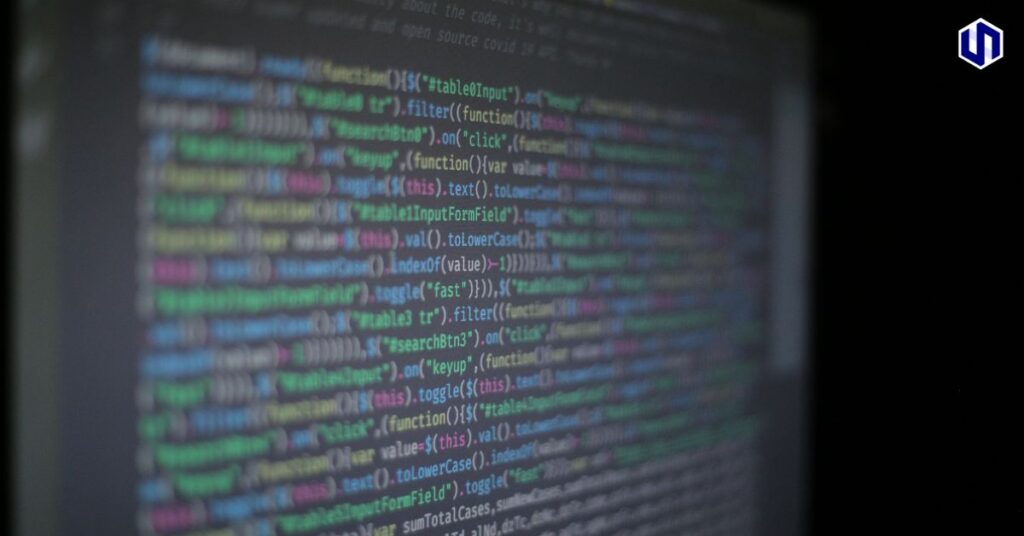
You’ve done everything right. You’re using hreflang tags to serve the right content to the right audience in their local language. But bam—Search Console throws shade with a “No return tags” error. Let’s talk about what that actually means, why it’s messing with your SEO game, and how to fix it like a pro (or, let’s be real, like someone who actually knows what’s up with international SEO).
Quick refresher. Hreflang tags are like Google’s GPS for your multilingual content. They tell search engines which version of a page to show based on the user’s language or region. Example: someone searching from France should get your French version, not your English one.
Your hreflang setup might look like this in the head of your HTML or XML sitemap:
<link rel=”alternate” hreflang=”en” href=”https://example.com/en” />
<link rel=”alternate” hreflang=”fr” href=”https://example.com/fr” />
All good, right? Well, not if there’s no return tag.
Here’s the deal. When Page A says, “Hey Google, here’s my French version—it’s Page B,” Google expects Page B to confirm, “Yep, I’m the French version of Page A.” That’s called a reciprocal or return tag. When that link back is missing, you get the “Hreflang no return tags” error.
You send a text saying, “Hey, meet me at the party,” but your friend never replies. Google’s like, “Okay…awkward. I don’t know if these two pages are actually related.” So it may ignore your hreflang setup entirely.
If your return tags are missing, Google might:
● Serve the wrong language version to users (which kills UX)
● Think your site has duplicate content (which kills SEO)
● Totally ignore your hreflang implementation (ouch)
Translation: your international traffic? Might just bounce.
There are a few classic slip-ups that cause “no return tag” errors:
● You’ve got the link one-way only (Page A points to Page B, but B doesn’t point back)
● Mismatch in hreflang values (e.g., “en” vs. “en-us”)
● Pages don’t exist or have redirects/errors
● You’re managing hreflang via sitemap, but forgot to update it for all versions
Here’s the glow-up guide to fixing “hreflang no return tags”:
Use tools like:
● Google Search Console
● Screaming Frog (yes, the SEO one)
● Ahrefs or SEMrush if you’re fancy
Make sure every page that points to another has a return tag coming back.
Don’t mix up “en” with “en-us” unless you’re targeting the US specifically. Same goes for “fr” vs. “fr-ca.” Keep your language and region codes clean and correct.
Return tags won’t work if the linked page throws a 404, 301, or 500. Make sure every language version is live, indexable, and working.
If you’re using hreflang in the HTML head on one page, do it the same way across all versions. Don’t mix HTML and XML sitemap methods unless you absolutely know what you’re doing.
If you’ve got a big site with multiple languages, automate hreflang management. There are CMS plugins, SaaS tools, and even spreadsheet workflows to help you scale.
The “hreflang no return tags” error is your site’s way of saying, “I tried, but they ghosted me.” If you want Google to actually understand and index your multilingual pages properly, you need to make sure every hreflang relationship is a two-way street.
It’s not rocket science—but it does require attention to detail, consistency, and the occasional reality check. Fix the return tags, and watch your international SEO stop acting up.

Wondering why web development is important in 2025? We’re breaking it down—real talk style. From first impressions to SEO clout, here’s why your website needs to stop being basic.

If your website talks to users across countries and languages, hreflang tags are your translator. But when those little tags mess up, it’s like giving Google the wrong map — users end up on the wrong page, bounce hard, and your SEO? Gone with the wind. Let’s fix that.
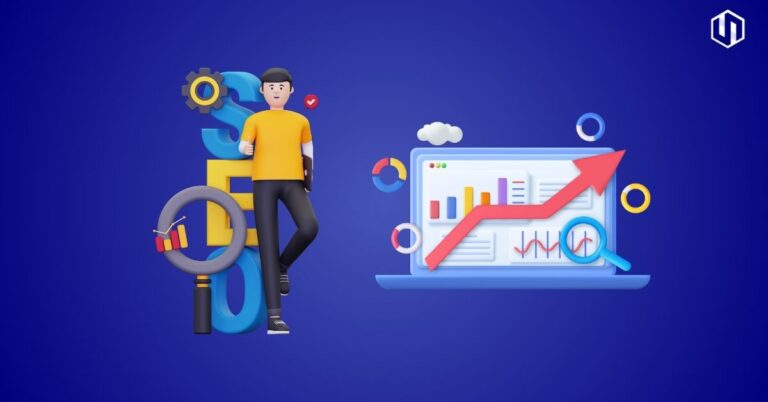
Let’s be real: whether you’re running a blog, starting your own brand, or just vibing in the digital space, SEO is the secret sauce to getting seen online. And at the heart of SEO? Keywords. If you’ve ever wondered how to find SEO keywords of a website — yours or someone else’s — you’re in the right place.
