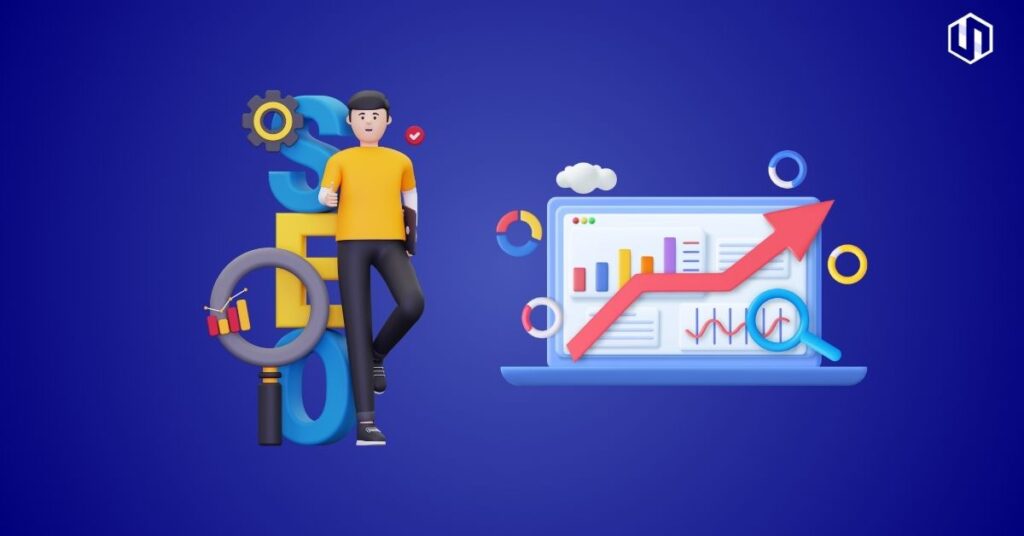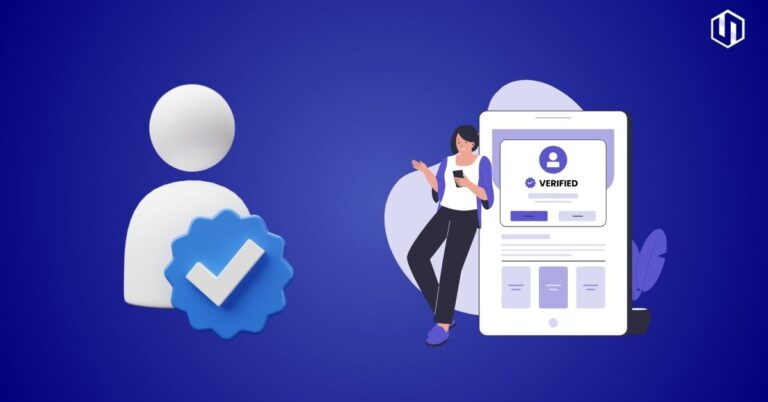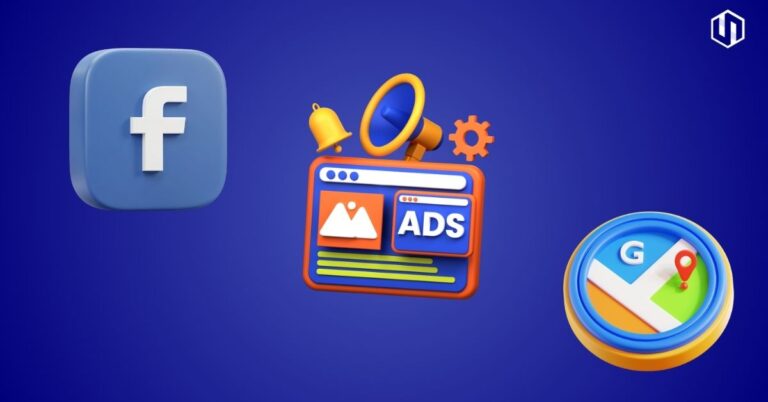
How Do Remarketing Campaigns in Google and Facebook Differ? Are They Similar Features That Function Similarly?
While both platforms serve the same fundamental purpose—targeting users who have previously interacted with your brand—the way they function is quite different. In this blog, we’ll explore the key differences and similarities between Google and Facebook remarketing campaigns.