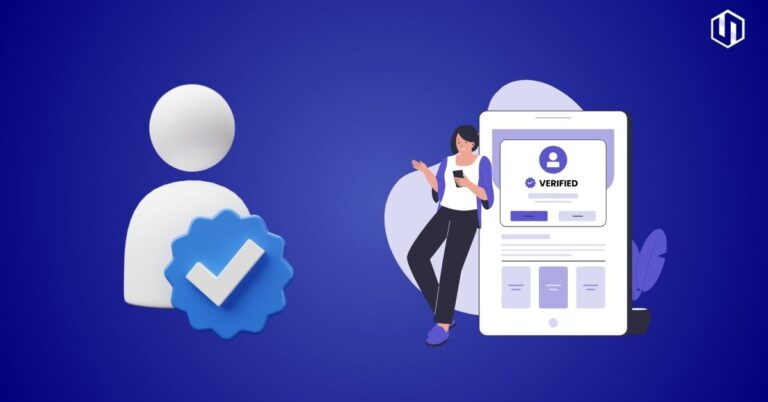
How to Manage Social Media Accounts for Business: A Complete Guide
Managing social media accounts effectively requires a structured approach, including content ideation, calendar planning, profile optimization, and continuous coordination with the business owner. This guide covers step-by-step strategies for handling social media for different types of businesses.




