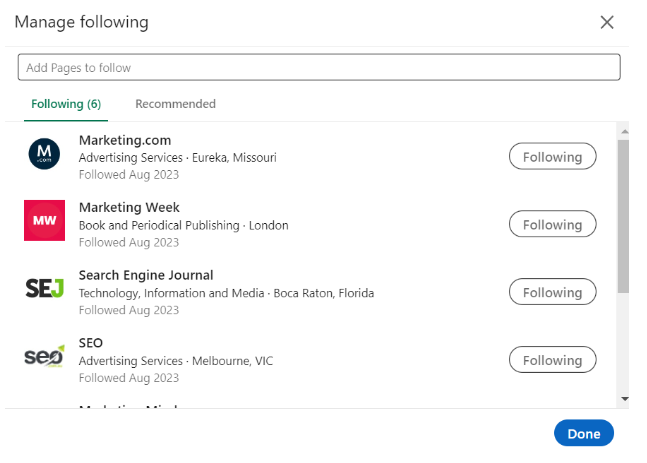LinkedIn has fortified its newsletter offerings with a revamped interface, the capability to manage multiple newsletters per account, and an automated mechanism that leads subscribers to follow content creators.
In a bid to enrich the newsletter experience, LinkedIn has introduced several novel features. Among these, users can now oversee up to five distinct newsletters within a single account. Additionally, upon subscribing to a newsletter, users will be seamlessly prompted to track the LinkedIn profile of the newsletter’s creator.
This series of enhancements comes in response to the remarkable surge in the popularity of newsletters on LinkedIn over the preceding year. According to the platform’s announcement, the readership of newsletters has tripled during this timeframe, with a current daily readership exceeding 1.3 million.
LinkedIn’s endeavor to facilitate the creation and dissemination of newsletters is evident through its newly unveiled upgrades. A significant transformation lies in the form of an overhauled publishing interface, designed to streamline the process of composing newsletters. This redesign addresses concerns expressed by writers about the prior system’s cumbersome and inefficient nature.
The revamped editor empowers users to format, structure, and incorporate multimedia elements seamlessly into their newsletters. Additionally, it allows for the inclusion of SEO titles and descriptions for each edition.
Another pivotal development is the provision for hosting multiple newsletters under a single account. This newfound capability enables experts in various domains to cater content to distinct audiences with varying interests. This is a notable departure from the previous constraint that restricted writers to a solitary newsletter, potentially limiting their outreach.
Furthermore, a notable augmentation is the implementation of automated follows for subscribers. Upon subscribing to a newsletter, users will now be automatically linked to the corresponding LinkedIn profile of the creator. This strategic move is poised to bolster creators’ follower counts, leveraging the engagement of dedicated newsletter readers.
Against the broader backdrop, LinkedIn has undertaken measures to heighten the visibility of newsletters, including features like one-click subscriptions and incorporating newsletters into search results. These updates arrive at a juncture where newsletters have experienced a surge in popularity, prompting many writers to depart from conventional publications in favor of self-initiated, subscription-supported newsletters.
Platforms like Substack and Revue have profited significantly from this prevailing trend. It is apparent that LinkedIn seeks to carve a larger share of the newsletter landscape by introducing these innovative features.