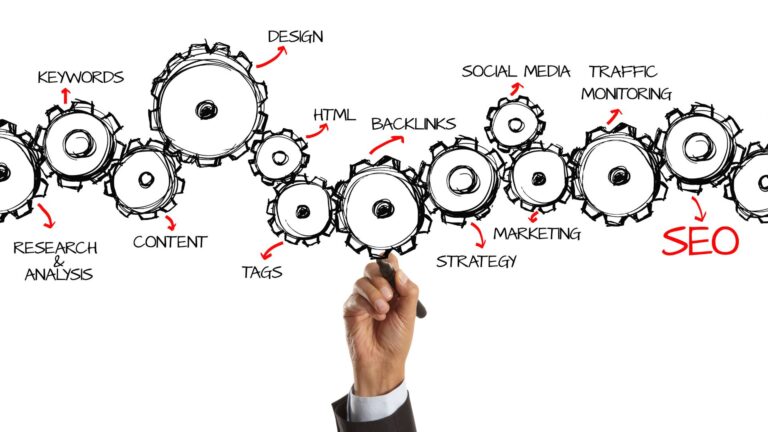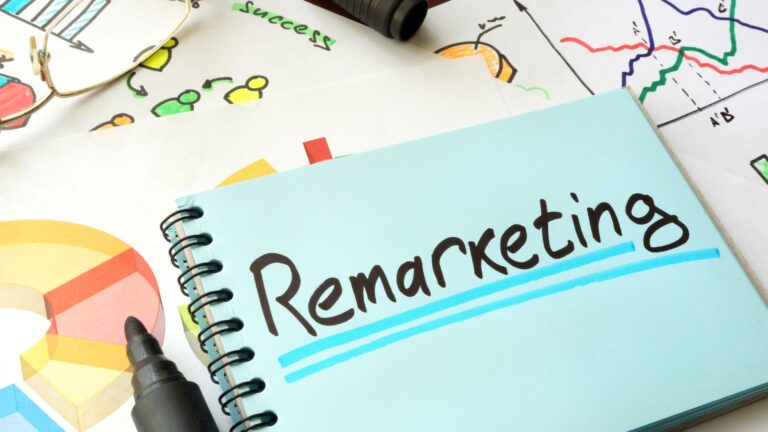
Dynamic Remarketing 101
This blog post provided an overview of dynamic remarketing. We discussed the basics of dynamic remarketing, including what it is and the benefits it offers. We also provided some tips on how to use dynamic remarketing in your marketing strategy.